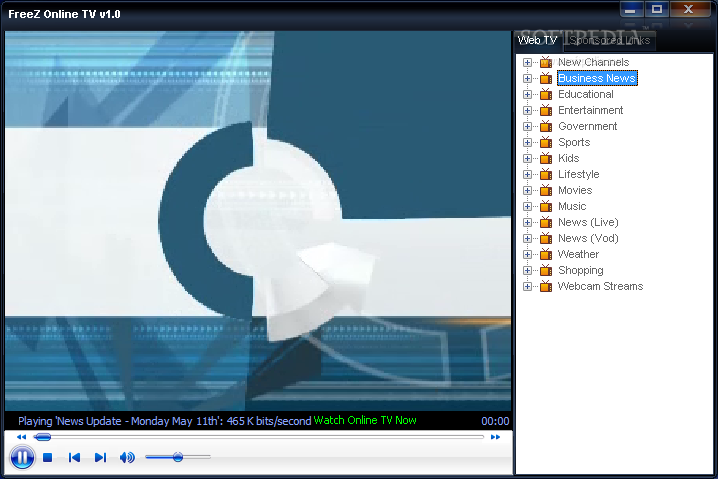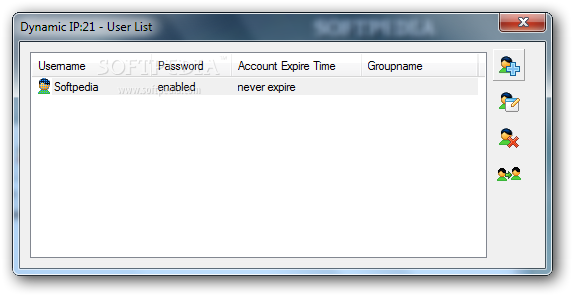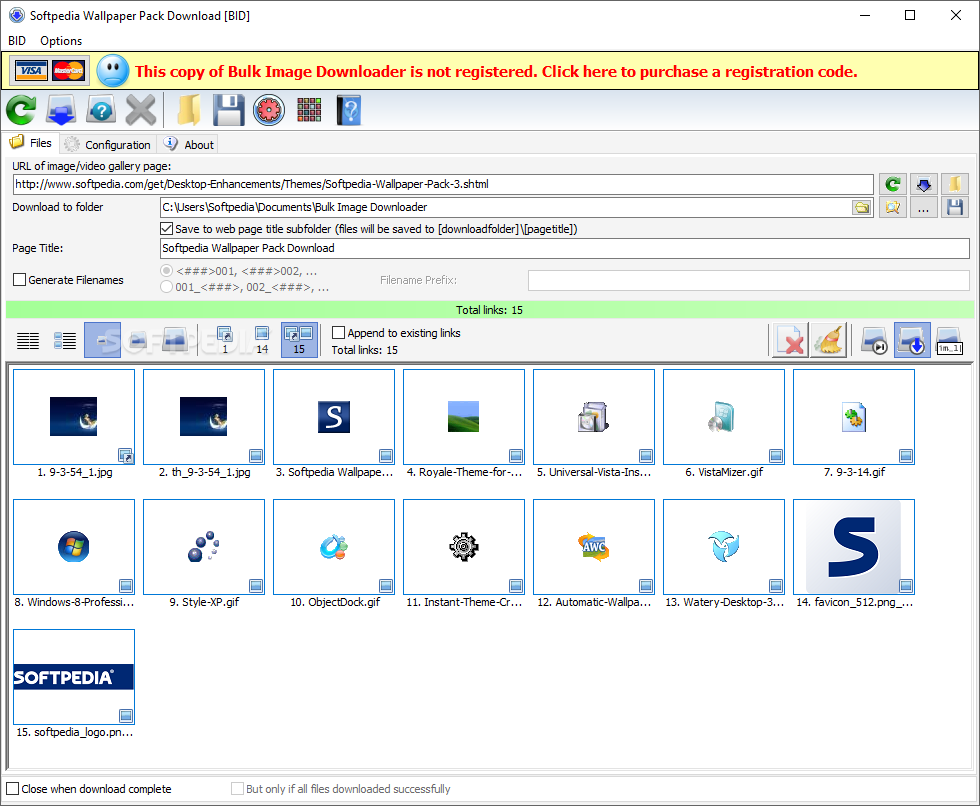Bulk Image Downloader automatically downloads and saves images and videos from thumbnailed web galleries, bypassing all annoying popups and adverts. It can also extract image information from regular text files (such as saved html pages or plain text files containing links) and web pages where image links are listed as plain text.
Almost all popular image hosting sites are supported and it's built in image location technology can locate the full sized image in most web pages no matter what the layout or redirection methods used. Original image filenames are extracted where possible, but an option to generate sequential filenames is available for those image hosts that scramble the filenames.
It integrates with Internet Explorer, Firefox, Opera and Google Chrome via the right click context menu for even easier downloading. Download thumbnail gallery images interactively or send them to the Queue Manager and have them all downloaded automatically one gallery at a time.
In addition, the items that fail to be grabbed within a certain batch will be automatically placed in the new "retry" batches which you can later requeue for download. Use the BID Link Explorer to quickly extract multiple gallery links from gallery "index" pages (pages listing multiple galleries) and quickly queue them for download.
Most popular image hosts are supported, including flickr, imagevenue, imagefap, imagereverb, imagebam, imageshack, and too many others to list here.
How to use it
Simply copy the URL of the web page containing the images (such as a a thumbnail gallery) and paste it into the "URL to page containing links" edit box. Click on "Scan URL for images" to bring up a list of images that B.I.D. is capable of downloading. Select a download folder and then click on "Download files" to begin downloading the images. Try enabling the "Try to download from unsupported hosts" if no images are found.
If you like you can also click on "Save Batch" to save the download links to a text file. These ".bidlist" saved files can be loaded into B.I.D. by clicking on the "Load Batch/Scan links from file" button.
To create a list from multiple sources check the "Append to existing links" checkbox. Links will now be appended to the list instead of replacing the existing list when a URL is scanned or a file is loaded.
Some image hosts scramble the image filenames. In such a case you can select the "Generate Filenames" checkbox and type in an image prefix. Images will be saved as "PREFIXnnn.jpg" where nnn is the image's sequence number on the list.
The "Thumbnails" checkbox toggles the display of image thumbnails within the list.
If "Close when download complete" is selected, B.I.D. will close automatically after the last image in the list has been downloaded.
NOTE:
Bulk Image Downloader may provide access to adult material, therefore by pressing the Download button you acknowledge that you are at least 18 years old.
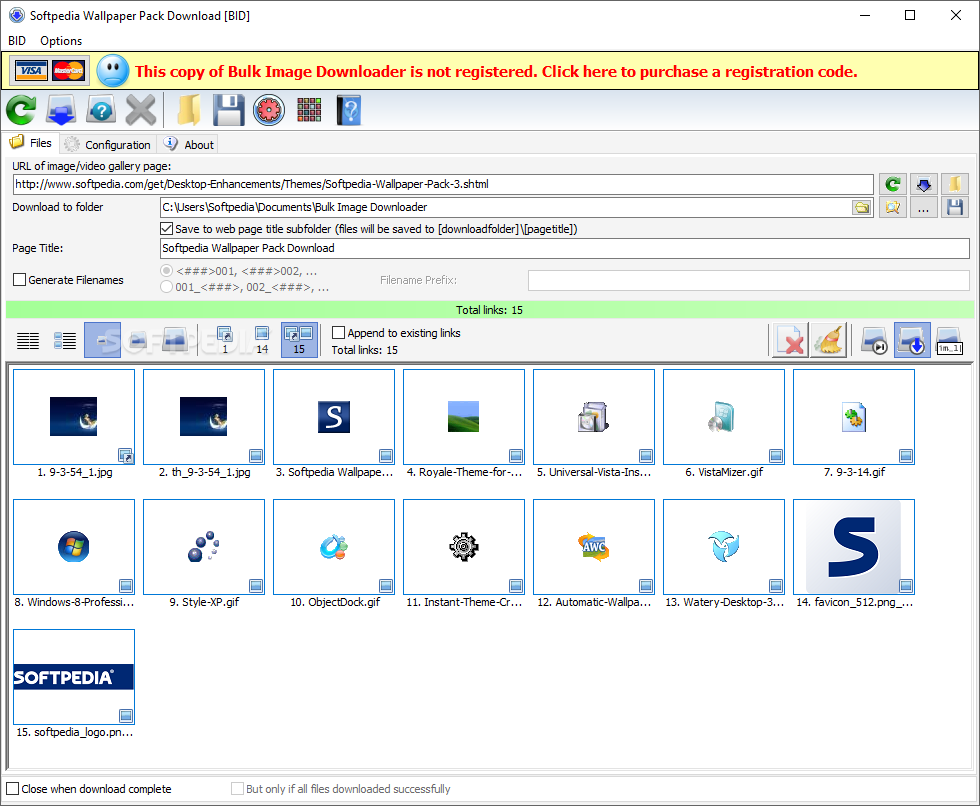
Here are some key features of "Bulk Image Downloader":
· Downloads entire image galleries automatically (no more endless right clicking to "save image as...")
· Integrates with IE, FireFox and Opera. Just right click on a gallery page or gallery link and select "Download with Bulk Image Downloader"
· Download from video sites like Google Video, DailyMotion, MetaCafe, MegaVideo
· Downloads thumbnailed video files (.mpg, .avi. .mov, etc)
· No complicated configuration or project files needed - it just works
· Works on sites that the other image downloaders don't
· Automatically locates and downloads images that have had their true locations hidden by redirection "services" such as usercash, linkbucks, etc.
· Saves time - galleries are downloaded as fast as your connection will allow
· Saves bandwidth - adverts and popups are not downloaded, just the images
· Validates and automatically retries partial or corrupt images, resuming downloads where possible
· Automatically detects and downloads from most multi page forum threads and galleries
· Downloads vbulletin forum attached images
· Multiple gallery download jobs can be queued and downloaded at a later time via the integrated Queue Manager