Easy way to keep track of attendance for school activities, church groups, etc
Attendance Management System is very easy to use, and it comes with an on-screen Quick Start Guide that will let you start using the program right away.
It also works well as a member database.
You can create customized attendance reports, event schedules, membership rosters, and attendance forms. The program is easy to use, and it's well suited for any organization that needs to keep track of attendance.
Here are some key features of "Attendance Management System":
Attendance Reports:
· Attendance reports for individuals or the entire organization
· Create lists of members who do not meet your organization's attendance requirements
· Sort by name or number of events attended
· Reports can cover any date range
· Printer-friendly attendance report available
· Filter reports by event types. For example, reports can show weekly meetings, staff meetings, or any combination of event types.
· Detailed view or summary view available
Membership Database:
· Store member's name, address, phone number, and email address
· Members may be marked active or inactive
· Optional passwords for each member
· Ability to store up to 1000 members
Real Time Attendance Information:
· You may set up a computer at your meeting location and have members sign themselves in as they arrive
· Or, print attendance forms in advance and enter the information later
· Attendance data is recorded in real-time
· Ability to mark a member excused so that the absence does not count against the member on attendance reports
· Ability to mark members inactive for a leave of absence
Attendance Forms and Membership Rosters:
· Print attendance forms with all members or only active members
· Print membership rosters with names, addresses, phone numbers, and/or email addresses
Event Calendar:
· On-screen calendar shows dates of all past events
· Ability to add and edit events and meetings from the calendar
· Past events can also be displayed in a list format
Support for Multiple Groups:
· Keep track of as many groups as you'd like
· For example, schools and churches may keep track of each grade level or class separately
Security Features:
· All features can be protected by passwords to keep sensitive information private
· Password protection is optional and can be disabled at any time
· If security features are turned on, members will only see their own information
Export to Spreadsheet or Database Software:
· Ability to export all membership data to most spreadsheet and database applications
· This allows you to sort, filter, group, and format the information any way you'd like
· Some spreadsheet applications allow printing of envelopes and mailing labels
· Mail merge with Microsoft Word
Share Information Between Computers:
· All data can be transferred between computers with a single file
· Data may be transferred by disk, network, email, or any storage device
Online Help and Technical Support:
· Included Quick Start Guide lets you start using the program right away
· Extensive online help is included
· Free technical support is always available
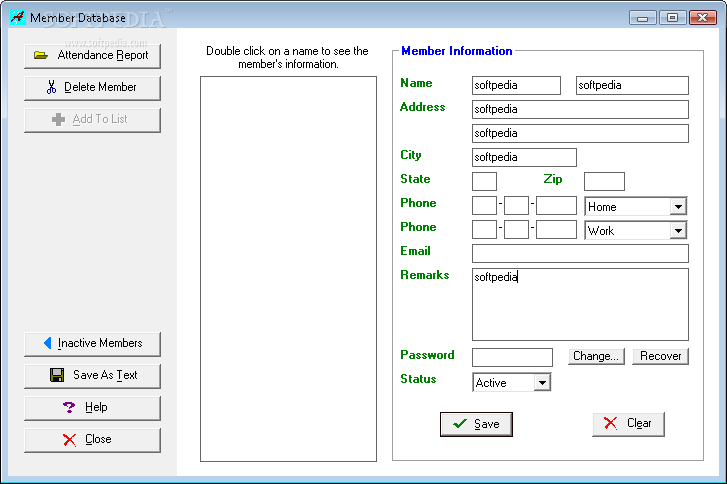
0 comments:
Post a Comment